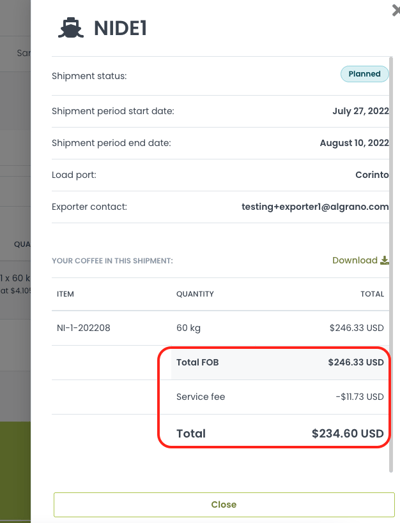You will see your fee when you create a new offer, when you make a sale and when you check the shipment information.
Before you sell
You can view your current service fee on every offer by accessing the Price Option. Simply go to your Inventory page and click to edit the price of an offer:
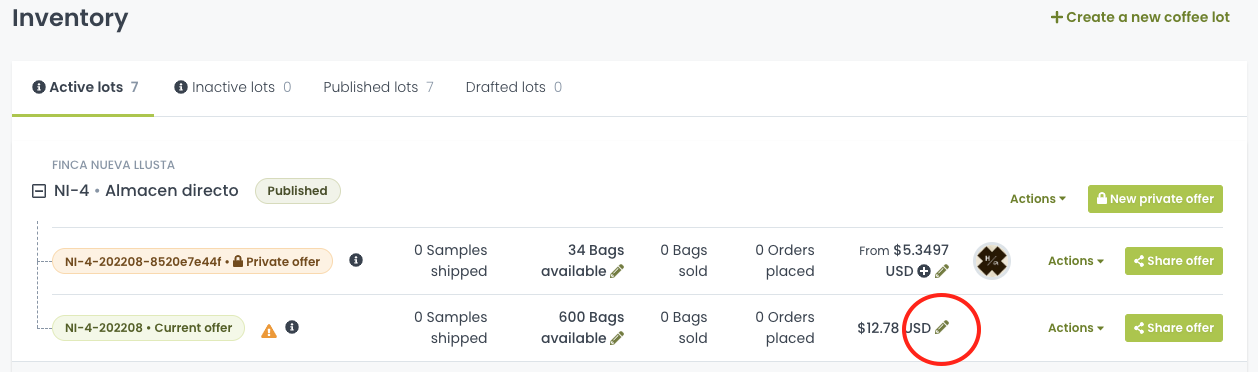
On the price edit form, you will see the fee for that offer.
Important: the value you will be paid corresponds to the Offer price (Farmgate + Export). The fee is added to this to form the FOB.
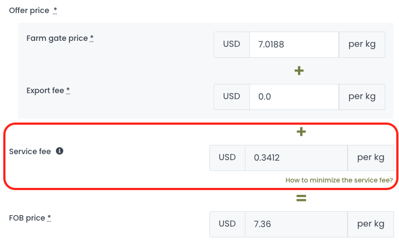
As soon as you sell a coffee
To view your sales, navigate to the Sales Overview in your dashboard:
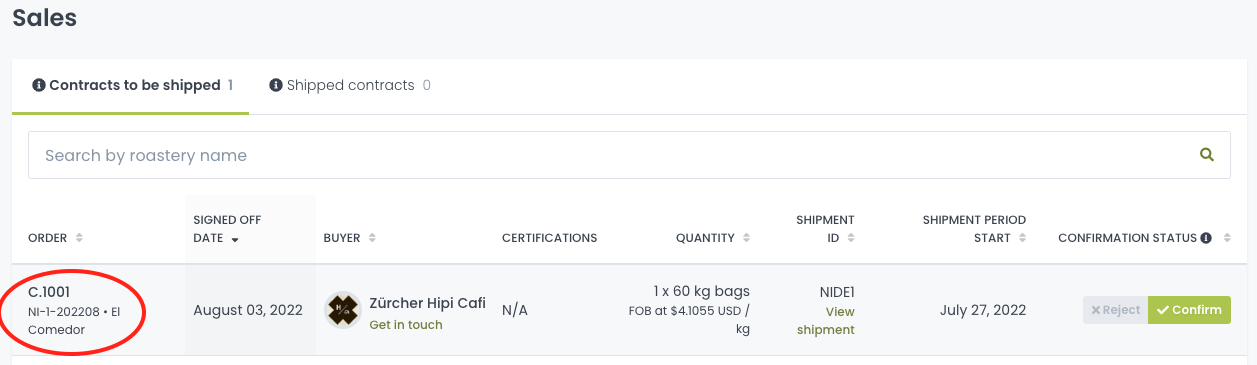
Click on any contract ID number in the list (see above) to visualize your earnings and the total amount that will be deducted from the FOB price.
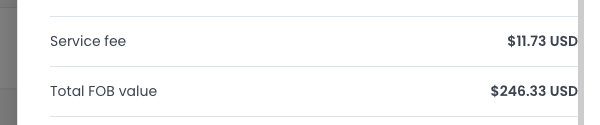
As each contract is charged separately, you can see the total earnings and fees for all sales in a given shipment. On the Sales tab, click on View Shipment:
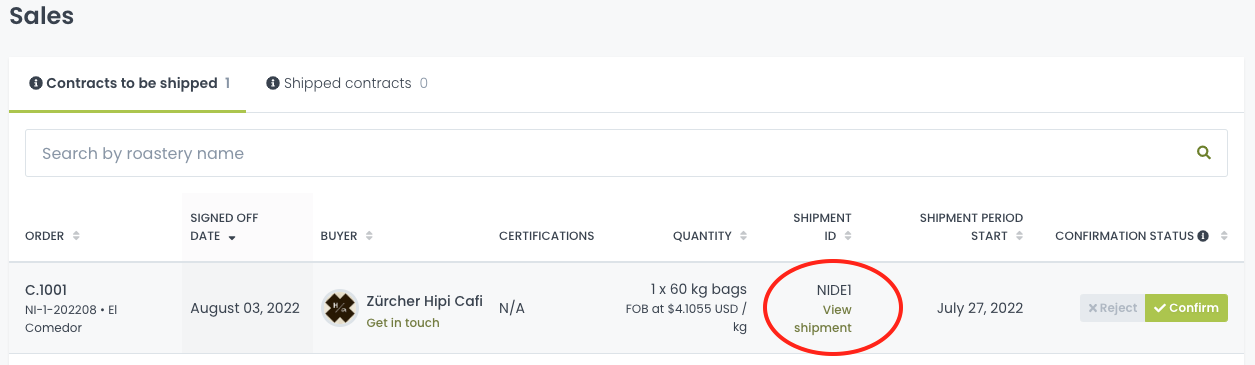
To make accounting easier, you can download this information in a spreadsheet format.